Magento2 Error: “Something went wrong with processing the default view and we have restored the filter to its original state”
This may happened when your Database reach to maximum record
we will see how to fix above error
follow our steps
when you check phpmyadmin then you can see bellow screen
we show here that image for your reference
Now we try, how to fix that error as simple way (we explain with image for better understand to you)
Steps 01
Try to longing phpmyadmin then you can see like this window
then open it , then showing like this table , this showing your website old database , this data reach to full/ maximum level then you should delete oldest record or old Oder
I try delete here 2018 year old record (and i hope keep last year data )



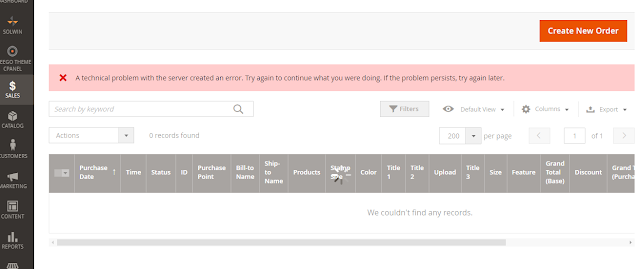












0 Comments