How to configure SMTP Gmail in Magento 2
We'll provide you with clear instructions. How to set up Gmail SMTP service for Magento 2 It's time to say goodbye to putting off sending emails. While we understand that it hurts that the default SMTP mode can't quite manage to set everything in its proper spot, the fact that a ton of mail was sent directly to the... not the customer's inbox, the spam box
- Back to Magento Admin, make your way from Stores
> Configuration Expand General Configuration, choose Yes to turn Mageplaza SMTP on
> Configuration Expand General Configuration, choose Yes to turn Mageplaza SMTP onAfter you should click the Advance tab and click system
Now when you click send test email now button then you can see below image , when we add successfully then this should show with a green tick,
let us go next
you should open security and find the app password tab as showing follow images
paste on the Magento PW section like this area
now you should select the email and windows computer section we have done on bellow image
after click generate button then it will show code then you should copy this code and paste it into the Magento PW section
👍 |
Then, try to click the Send Test Email section to try sending a mail now you can check your Gmail address then you will have received two SMTP email
Thank you for reading👍👍










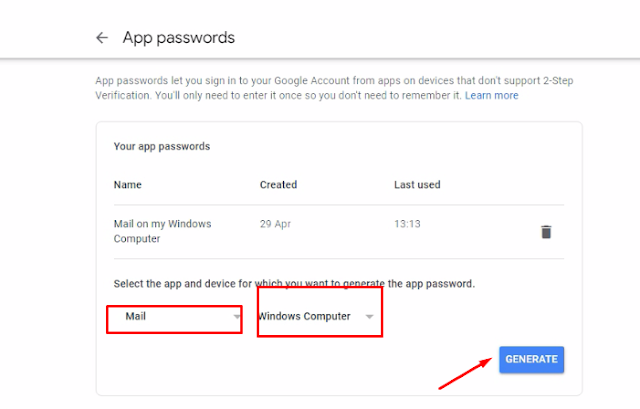












0 Comments