How to install Syncthing in Linux /Ubuntu/Lubuntu pc
Method 1: Using the Package Manager
Debian/Ubuntu:
Open a terminal and run the following commands:
Arch Linux:
Open a terminal and run the following command:
sudo pacman -S syncthing
Method 2: Downloading from the Official Website
Visit the Syncthing website (https://syncthing.net/).
- On the homepage, click on the "Download" link.
Choose the appropriate version for your system architecture (e.g., "Linux (64-bit)") and download the Syncthing binary.
Extract the downloaded archive. You can use the
tarcommand:
tar -xzf syncthing-linux-amd64-vX.Y.Z.tar.gz
Replace
syncthing-linux-amd64-vX.Y.Z.tar.gzwith the actual filename you downloaded.Move the
syncthingbinary to a directory in your system's PATH so that you can run it from any location. For example:
The Syncthing web interface will be available at
http://localhost:8384in your web browser. Follow the on-screen instructions to set up and configure Syncthing.
Remember that when you run Syncthing manually, it runs in the foreground. To run it as a background service, you may want to create a systemd service unit or use a tool like systemctl --user to manage it.
You can follow your image instructions if not clear above article
https://syncthing.net/downloads/
tar command to extract the contents:<your-username> and <your-groupname> with your actual username and group name.http://localhost:8384 in your web browser. Syncthing is an open-source, decentralized file synchronization tool designed to securely and efficiently synchronize files and directories across multiple devices or computers. It's a cross-platform application that allows users to keep their files and data up-to-date on different devices without relying on a centralized cloud storage service.
Key features of Syncthing include:
Decentralized and Peer-to-Peer: Unlike many other file synchronization tools, Syncthing operates on a peer-to-peer (P2P) model. This means that there is no central server involved in the synchronization process. Instead, each device communicates directly with other devices to exchange data.
End-to-End Encryption: Syncthing prioritizes security and privacy. It uses strong encryption to ensure that data is transmitted and stored securely. Data is encrypted on the sender's side and decrypted on the recipient's side.
Cross-Platform Compatibility: Syncthing is available for various operating systems, including Windows, macOS, Linux, BSD, and Android. This cross-platform support makes it versatile for users with different device preferences.
Continuous Synchronization: Syncthing continuously monitors folders for changes, ensuring that files are kept in sync in real-time. When a change is detected, it's quickly propagated to other connected devices.
Selective Sync: Users can specify which folders and files they want to synchronize, allowing for selective synchronization. This is useful when you don't want to sync all data across devices.
Web-Based Interface: Syncthing provides a web-based user interface that allows users to configure and monitor the synchronization process. Users can access this interface in their web browser to manage settings and view the status of their synced folders.
Open Source: Syncthing is open-source software, which means its source code is freely available for review and modification. This transparency fosters trust and allows the community to contribute to its development.
Community and Third-Party Integrations: Syncthing has an active user community and supports various plugins and third-party integrations that extend its functionality.
Syncthing is a popular choice for individuals and organizations who want to synchronize files and data across their devices while maintaining control over their data and without relying on external cloud storage services. It offers a robust and secure solution for file synchronization needs.


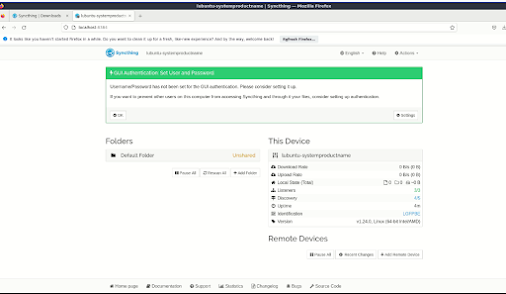

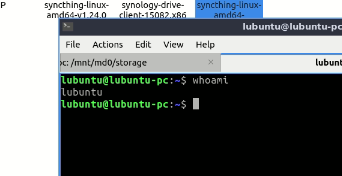









0 Comments